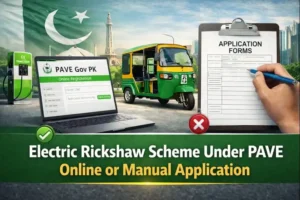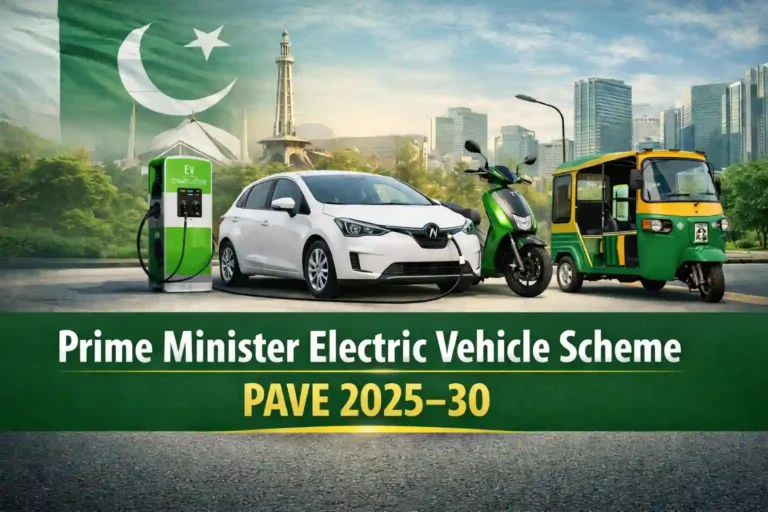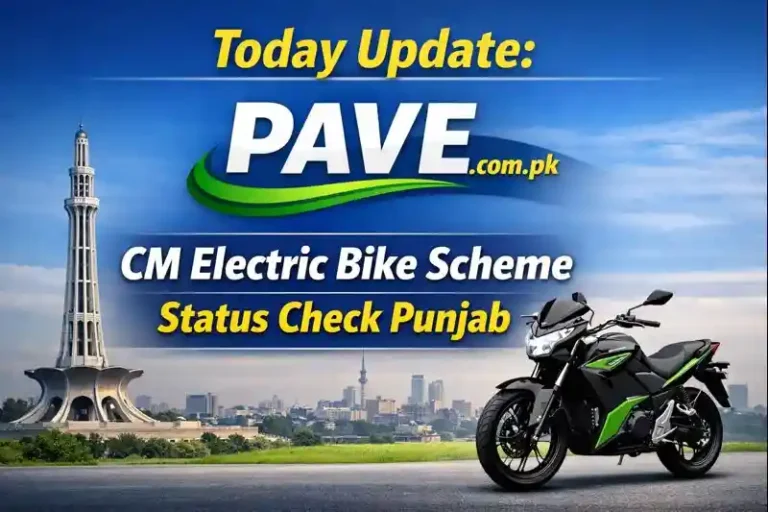PAVE EV Registration October 2025 – Step-by-Step Guide for EV Subsidy Applicants

PAVE EV Registration is the official online process launched by the Government of Pakistan to help citizens apply for electric vehicles under the subsidy program. Through this system, applicants can easily create an account, submit documents, and track their status without visiting offices. In 2025, the portal makes switching to electric bikes, rickshaws, and loaders simple, transparent, and secure.
This step-by-step guide explains how to complete your registration, what documents you need, and how to avoid common mistakes so your application is approved smoothly.
Our aim is to help first-time applicants complete PAVE EV Registration confidently. Follow the steps below in order. Keep your documents ready, read the tips, and avoid common mistakes that slow down applications
Check Also: PM Electric Bike and Rikshaw Scheme Impact 2025
What is PAVE EV Registration?
PAVE Electric Vehicle Registration is the online application process used to apply for an electric bike, rickshaw, or loader under the government’s EV support program. It replaces manual paperwork with a secure digital system. You create an account, enter your details, upload documents, and track your application—in one place.
Key benefits of PAVE EV Program 2025
- Apply from anywhere using your phone or computer
- Digital document upload (no long queues)
- Real-time status tracking on your dashboard
- Secure login with CNIC and OTP
- A single portal for updates and results
Check Also: PM Electric Bike and Rikshaw Scheme Updates 2025
PAVE EV Eligibility Criteria 2025-2030
This is a general snapshot to help you decide if you should start PAVE Program Registration. Always follow the current rules on the official portal.
- Pakistani citizen with a valid CNIC
- Age 18+ at the time of application
- Mobile SIM registered on the same CNIC (for OTP)
- Basic banking details available (IBAN)
- You can provide required documents in clear digital copies
If you meet these basics, you can proceed with PAVE Portal Registration 2025.
What You Need Before You Start
Prepare your files first. This saves time and reduces rejection risk.
Required Documents Checklist
| Document | Why It’s Needed | Recommended Format |
|---|---|---|
| CNIC (front & back) | Identity and eligibility verification | Clear scan/photo (JPG/PDF) |
| Recent photograph | Profile and identity matching | Passport-size, neutral background (JPG/PNG) |
| Mobile number (on your CNIC) | OTP verification during PAVE EV Registration | Active SIM |
| Bank account (IBAN) | For payments and refunds where applicable | Bank statement/IBAN detail |
| Proof of income/employment | For installment assessment (if required) | Salary slip, job letter, or income certificate |
| Proof of residence (optional) | Address confirmation if asked | Utility bill or domicile |
Pro tip: Make one folder named “PAVE 2025” on your phone/computer. Save all files with clear names like CNIC_front.jpg, IBAN.pdf, photo.png. This keeps PAVE GOV PK EV Registration fast and tidy.
Step-by-Step Guide: PAVE Gov PK EV Registration Online Apply 2025
Step 1: Visit the Official Portal
Open the official PAVE website in your browser. Avoid unofficial links shared on social media. Bookmark the site so you always return to the right page for PAVE EV Registration.
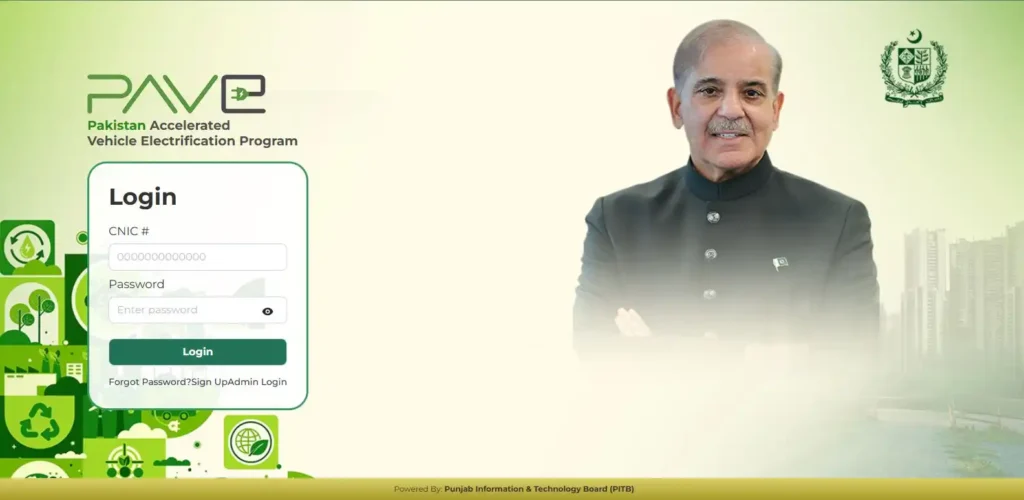
Step 2: Create Your Account
Click Register / Sign Up. Enter:
- CNIC number (no spaces, as written on your card)
- Mobile number registered on that CNIC
- Email (optional but useful for alerts)
- A strong password (at least 8 characters)
Step 3: Verify with OTP
You will receive a one-time password (OTP) on your registered mobile number. Enter it exactly as received. Without OTP, PAVE Subsidy Program Pakista Registration cannot proceed.
Step 4: Open Your Dashboard
After OTP, you reach your personal dashboard. This is your control center. You will see application tabs for form filling, document upload, and status tracking.
Step 5: Fill the Application Form
Complete the form carefully:
- Personal info (name, father’s name, date of birth)
- Address and city
- Education/occupation
- Vehicle selection (two-wheeler / three-wheeler)
- Banking details (IBAN)
Keep it consistent: Names and dates must match your CNIC exactly. Mismatches are a common cause of PAVE EV Registration delays.
Step 6: Upload Documents
Upload each file in the required format. Use clear, in-focus images. Check file size limits on the upload page.
Do this right now:
- Compare typed data with your CNIC once again
- Make sure your photo looks like you (no heavy filters)
- Confirm your IBAN carefully (wrong digits block progress)
Step 7: Review and Submit
Before final submission, scan the preview page. Fix spelling, numbers, and file attachments now. Click Submit to complete this stage of PAVE EV Registration.
Step 8: Save Your Tracking ID
The portal generates a tracking ID. Write it down or take a screenshot. You’ll use this ID to check your status later.
How to Track Your Application Status
Tracking is simple and part of the same system:
- Log in via PAVE EV Registration dashboard
- Open Application Status
- Enter your tracking ID (if asked)
- View current stage: Submitted / Under Review / Approved / Rejected / Need Correction
If the portal asks for corrections, do them quickly. Rejections often happen when people ignore small requests for re-uploading or clarifying a field.
After Submission: What to Expect
Once your PAVE EV Registration is submitted:
- Automated checks: CNIC format, duplicate entries, basic field validation
- Document review: Clarity and consistency of uploads
- Updates: Notifications inside your dashboard; sometimes SMS/email alerts
- Outcome: The portal will display results or next steps, depending on the scheme’s workflow and schedule
Always rely on your dashboard for official status. If details change (like new instructions or deadlines), the dashboard is where you’ll see them.
Special Notes for Two-Wheeler vs Three-Wheeler Applicants
Two-Wheelers (Bikes/Scooters)
- Great for daily commuting within the city
- Easier to park and charge
- Usually lower upfront cost
- During PAVE EV Registration, pick a model that fits your daily distance and charging routine
Three-Wheelers (Rickshaw/Loader)
- Fit for passenger routes or goods delivery
- Higher upfront cost but designed for work
- Before PAVE EV Registration, think about route length, charging breaks, and your earning model (passengers vs parcels)
Your vehicle choice should match your daily pattern. This alignment matters more than a small difference in price.
Common Mistakes and How to Fix Them
| Mistake | What Happens | Quick Fix |
|---|---|---|
| Mobile number not on CNIC | OTP never arrives; login stalls | Update SIM ownership at your telecom franchise before PAVE EV Registration |
| Blurred CNIC scan | Manual review fails; request to re-upload | Re-scan in good light; crop edges; ensure text is readable |
| Wrong IBAN digits | Payment/verification fails | Copy IBAN directly from bank app or statement |
| Name/date mismatch | Identity check flags error | Type details exactly as on CNIC |
| Missing income proof (when asked) | Application goes on hold | Upload salary slip/job letter/business certificate promptly |
| Ignoring portal messages | Deadlines missed; rejection risk | Check dashboard regularly, especially after submitting |
A little care at this stage keeps PAVE Electric Vehicle Registration smooth.
Security Tips EV Scheme 2025
- Use only the official portal for PAVE EV Registration
- Never share OTP or password with anyone
- Avoid cybercafés for login; if you must, log out and clear browser history
- Do not pay “agents” to fill the form—follow the simple steps yourself
- Keep copies of everything you submit (screenshots + a folder of your files)
Simple Timeline You Can Follow
- Day 1: Create account, verify OTP, fill form, upload documents, submit
- Day 2–5: Log in daily to check for review notes or re-upload requests
- Next Updates: Watch the dashboard for status changes and official messages
- Outcome: Follow the portal instructions for the next steps if your application moves forward
This routine keeps your PAVE EV Registration active and error-free.
Practical Questions to Answer Before You Apply
- Where will I charge the EV most days? Home, shop, office?
- How many kilometers do I ride daily? Choose a model and charging plan that fits.
- Can I maintain basic EV care? Keep charger safe, avoid deep discharges whenever possible, follow brand guidance.
- Do I have all documents ready? Especially CNIC, IBAN, and a clear photo.
- Am I checking the portal regularly? All official updates come there.
Being honest with these questions makes your EV Online Registration decision stronger.
Troubleshooting: If Something Goes Wrong
- OTP not received: Check signal, restart phone, ensure SIM is on your CNIC, try again
- Portal slow: Use a stable connection; try at off-peak times
- File won’t upload: Reduce file size; use JPG or PDF; rename without spaces
- Accidentally entered wrong data: Use the Edit or Update option if available; if not, follow portal instructions to correct after submission
- Forgot password: Use Forgot Password, verify with OTP, set a new password
Remember, most PAVE EV Registration problems have simple fixes. Stay calm and follow the prompts.
Best Practices for a Clean, Approved Application
- Keep your name, father’s name, and dates exactly as CNIC
- Make sure your photo is recent and clear
- Double-check IBAN with your bank app
- Upload income proof if required; poor or missing proof delays review
- Review the whole form before final submit; small typos waste days
A neat application reflects well during PAVE EV Registration review.
FAQs About PAVE Online Registration 2025-2030
1) What is PAVE EV Program Registration?
It’s the official online process to apply for an electric vehicle under the government program. You create an account, submit your details, upload documents, and track status in one portal.
2) Do I need a bank to apply?
Yes. An IBAN is typically required to complete EV Registration and handle any payments or refunds as per the program rules.
3) Why is my OTP not arriving?
Your mobile number must be registered on your CNIC. Also check coverage, keep your phone on, and request a new OTP if needed.
4) Can I apply from my phone?
Yes. You can complete Electric Vehicle Registration using a smartphone or computer. A larger screen is more comfortable for uploading files.
5) What if I made a spelling mistake in my name?
If the portal allows edit before final submission, correct it. If not, follow the portal’s correction flow. Exact CNIC matching is important.
6) How often should I check my dashboard?
Check daily for the first week after submission. If review officers request changes, respond quickly so PAVE EV Registration stays on track.
7) Can someone else submit the form for me?
You should do it yourself for security. Never share passwords or OTPs. If you need help, sit with a trusted person and keep your details private.
8) What happens after approval?
Follow the instructions shown on your dashboard (for example, document verification steps or next actions). The portal provides the official path.
9) Are two-wheelers better than three-wheelers?
They serve different needs. For personal commutes, two-wheelers are compact and cheaper. For business (passengers or goods), consider a three-wheeler.
10) Do I need to reapply if my application is rejected?
If rejection is due to fixable errors (blurry CNIC, wrong IBAN), correct the issue and follow portal guidance. The dashboard will show your options.
Final Checklist
- CNIC scans clear and readable
- Photo looks like you, simple background
- Mobile SIM is registered on your CNIC
- IBAN copied exactly from your bank
- Income proof ready (if asked)
- Files saved in one folder with clear names
- All form fields match CNIC details
- Tracking ID saved after submission
- Dashboard checked regularly for updates
If you can tick all these boxes, your PAVE Online Registration Pakistan is in good shape.
Conclusion
Success in the application process is less about rushing and more about getting the details right. When your CNIC information, OTP verification, IBAN, and uploaded documents are accurate, PAVE EV Registration turns into a smooth and straightforward journey. Following the checklist, staying consistent with your data, and keeping an eye on your dashboard for updates will help you avoid delays. With a little preparation and patience, you’ll be on your way to securing an electric vehicle that saves money and contributes to a cleaner environment.
So if you’re ready, organize your papers, log in to the portal, and begin your PAVE EV Registration today.